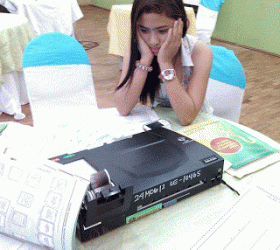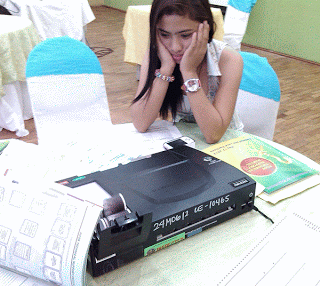 |
| PCOS technical personnel waiting for the PCOS machine to respond. |
Problems discovered while testing the PCOS Machines
On April 4 and 5, we attended the training seminar for the PCOS technical support personnel for the national and local elections on May 13, 2013. It enabled us to be familiar with how the PCOS machine works so that we can troubleshoot it when problems occur during the election day.
However, while testing the PCOS machine, several problems surfaced that might affect the smoothness of the automated elections. This include lags, unresponsive touch screen and the lack of training connecting the peripherals.
PCOS machine hangs and lags up to 15 minutes
This is the first problem that we noticed with the PCOS machines. When you turn it on, it needs about 5 minutes to load the firmware and election application. This may sound like a small problem but imagine a public school teacher facing a PCOS machine that does not respond no matter how hard he or she pushes the iButton security key on the receptacle.
After printing the 8 copies of the election returns, the PCOS machine hangs up to 15 minutes before you are able to do anything. Pressing the NEXT button does not work at all. Again, imagine our teachers facing an unresponsive PCOS machine.
Something’s definitely wrong with the PCOS machine screen
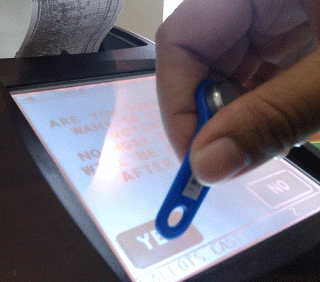 |
| Using the iButton security key to press the keys on the PCOS machine screen. |
PCOS machines are operated using a touch screen display that’s about the size of you palm. It’s silly but I expected the screen to be as responsive as my Cherry Mobile Flare screen. Needless to say, I was wrong.
The PCOS screen is black and white without IPS technology. That means the display dims when you look at it at an angle.
Pressing the buttons on the PCOS screen is difficult to do with our fingers. You need to press it hard and sometimes, it even activates another button instead of what you pressed.
One of the trainees solved this problem by using the iButton security key to press the buttons on the PCOS screen.
Lack of training in connecting the PCOS machine peripherals
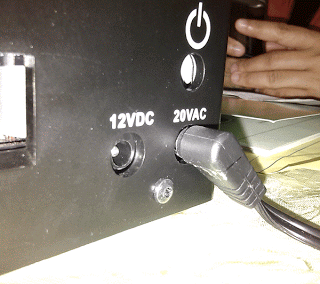 |
| AC and DC ports at the back of the PCOS machine. |
The PCOS machine needs several peripherals to function completely. It needs a battery for backup power, modem for election results wireless transmission and BGAN (Broadband Global Area Network) for transmission in remote areas.
The COMELEC personnel who trained us only showed us pictures of the battery pack, modem and BGAN. We are supposed to troubleshoot the PCOS machines but how will we do that without training to operate all parts the machine?
Yes, the PCOS technicians are techies and they are well versed in using computers and other gadgets but many of us are just IT students. Those students might be good at using computers but PCOS machines are different from computers.
Based on reports in the last automated elections, most problems occurred while transmitting the results of the elections wirelessly. Now I understand why this is the case.