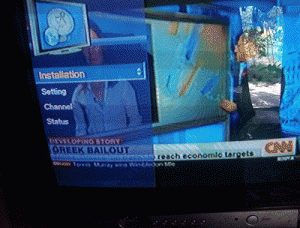Dream Satellite TV changes its channel listings once in a while. They might also add free channels that you can watch even if you have no load.
You can also use this when your kid accidentally deletes all the channels of your Dream Satellite TV. It’s a frustrating situation but there’s no need to call the operators of Dream Satellite TV in your area.
The technique is simply scanning for the Dream Satellite TV channels. It sounds simple but there’s one hindrance if you do this all by yourself – there’s an access code.
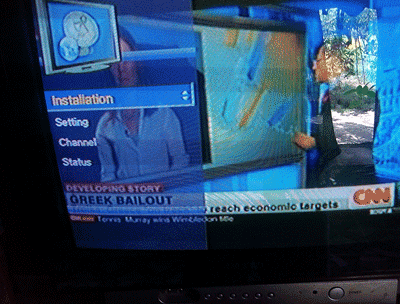 |
| Dream Satellite TV Menu |
Step 1: Press the MENU button in your Dream TV remote.
This will show the menu in the picture above with the options Installation, Settings, Channels and Status.
Step 2: Choose the Installation option.
Don’t go to Channels. Just press the OK button. It’s right at the center of the arrow keys in your Dream Satellite TV remote.
Step 3: Choose Autosearch.
You will now be presented with the following options:
Step 4: Enter 1234 as the Access Code
After choosing Autosearch, you will be asked for a four digit access code. Simply enter 1234 and press the OK button.
Your Dream Satellite TV will then search for the available channels and add those that are not yet installed in your list. It will also restore the channels lost when your kid or visitor messed up your Dream Satellite TV.
You can ask me in the comments below if you have problems with your Dream Satellite TV.