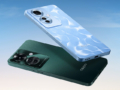Apple has finally unveiled the latest version of its mobile operating system for iPhones and iPads, iOS 9, during its annual Worldwide Developers Conference in San Francisco, California.
It boasts an updated Siri which is now contextually aware and suggests the most useful apps or contracts. Just like Google Now on Android, Siri now occupies your left-most homescreen and contains breaking news suggestions.
 |
| This is how Siri looks like on iOS 9. |
While the new Siri certainly sounds a lot like Google Now, Apple emphasized that everything Siri does is done right in your phone or tablet and not sent to Apple’s servers. “We do it in a way that does not compromise your privacy…we honestly just don’t want to know,” Craig Federighi, Apple’s senior VP said during the event.
Spli-screen multi-tasking also comes with iOS 9 called Slide Over and Split View. The first one lets your work on another app without leaving what you currently use. Split View, on the other hand, lets you use two apps simultaneously, side by side! Sadly, these features only work on the newer iPads.
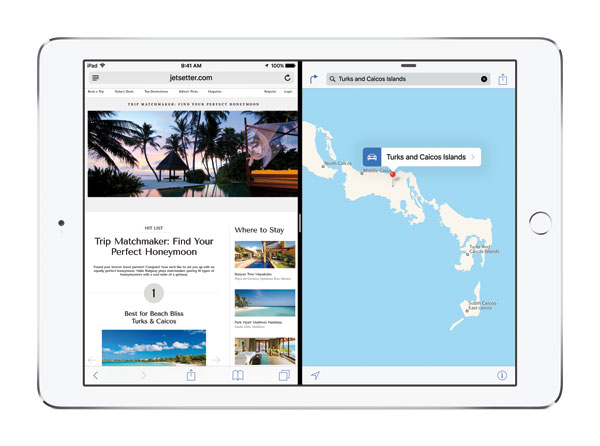 |
| iOS 9 Split View Multi-tasking on an iPad. |
Apple has also updated its Maps app on iOS 9 and adds an improved keyboard now with shortcuts for copy, cut and paste. There’s also a new app called News which works like Flipboard. Even the Notes app gets updated features!
iOS 9 will be available for public beta next month. This is a first for Apple so if you don’t want possible bugs on your iPhone or iPad, wait for the official release sometime in September.
 |
| This is how iOS 9 looks like on your iPhone and iPad. |
Unlike the painful update from iOS 7 to iOS 8 which required you to download over 4GB of files, iOS 9 will only be 1.3GB. This should mean a faster update time, probably a little over an hour depending on your internet connection.