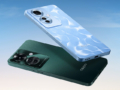The Gmail app for Android now supports sending as well as requesting money. It’s as easy as sending an email attachment.
How to Send Money Using Gmail
To send money using Gmail, the user has to tap the paper clip icon while composing an email. He then has to choose the Send Money option and input the amount. A note can be added to let the recipient know the purpose of the money. Finally, the money is transferred when the email is sent.
For requesting money using Gmail, the steps are similar. However, the user has to choose Request Money after tapping the paper clip icon.
Gmail vs Paypal vs GCash
Apparently, this is Google’s answer to the services offered by Paypal and other similar apps. The feature is connected to Google Wallet which is in turn, can be connected to the user’s credit card, debit card or even cellphone load credits.
It’s interesting to see how sending money with Gmail will perform here in the Philippines. We already have Globe GCash that offers a similar service.
However, this feature is only available for Gmail users in the US right now. We’ll post an update once it becomes available here in the country.