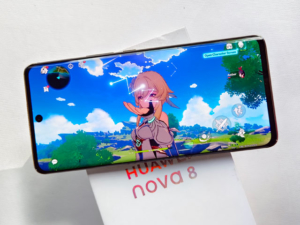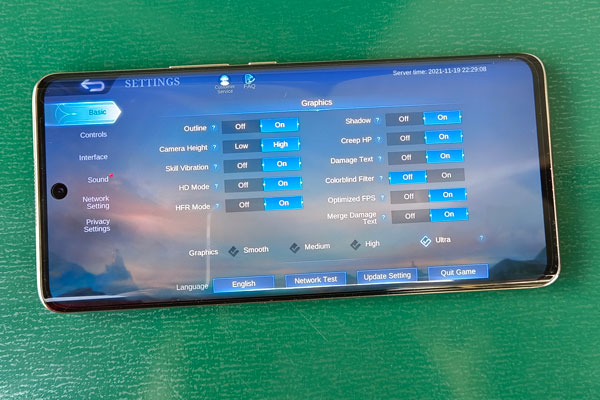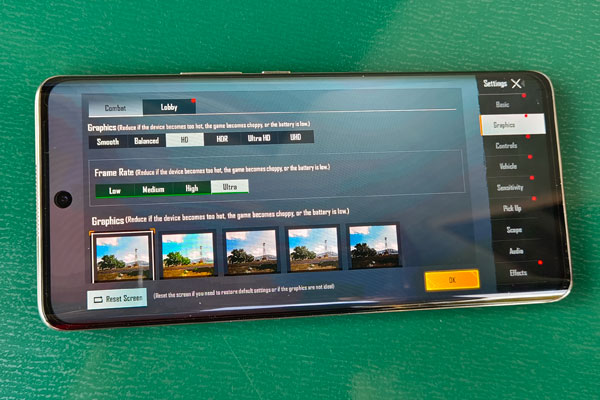The Huawei nova 8 smartphone is powered by a Kirin 820E chipset with 8GB of RAM, Mali-G57 MP6 graphics processor, and EMUI 2 software.
I tested its gaming performance by playing some of the most popular games right now including Mobile Legends, PUBG Mobile, Call of Duty Mobile, and Genshin Impact.
Huawei nova 8 FPS Tests
Using GameBench Pro, I measured the average frame rate of the Huawei nova 8 while playing different games. Higher FPS scores mean smoother gaming performance. Here are the results:
| Game | Graphics Quality | Frame Rate |
|---|---|---|
| Mobile Legends | Ultra | 60 fps |
| Call of Duty | Medium | 60 fps |
| PUBG Mobile | Smooth | 59 fps |
| PUBG Mobile | HD | 40 fps |
| Genshin Impact | Lowest | 45 fps |
| Genshin Impact | High | 28 fps |
The Huawei nova 8 can run games like Mobile Legends at ultra (highest) graphics quality and still achieve a perfect 60 fps frame rate. It’s the same frame rate for Call of Duty Mobile but it only supports up to medium graphics quality.
It can also run PUBG Mobile with a near-perfect 59 fps frame rate. However, it has to be set at the lowest graphics quality. When increased to Balanced or HD, the frame rate becomes limited to 40 fps.
I was also pleasantly surprised when I was able to install Genshin Impact on the device. It runs at a decent 45 fps frame rate at the default graphics quality but drops to 28 fps when changed to High graphics quality.
Huawei nova 8 Gaming Experience
The Huawei nova 8 offers a similar gaming experience as flagship smartphones. Its display feels smooth and very responsive thanks to the curved edges, high refresh rate (90Hz), and high touch response rate (240Hz).
It also has great thermal controls with its 3D graphene heat dissipation technology keeping the device within normal temperature even during prolonged gaming sessions. There’s a Game Acceleration feature that automatically optimizes the device when launching a game.
The Huawei AppGallery already has some well-known games like Asphalt 9 Legends and Garena Free Fire. Installing these is pretty straightforward.
Other games like Mobile Legends, PUBG Mobile, and Genshin Impact can also be installed using Petal Search. However, I still preferred to use third-party app repositories like APKPure to download more games and to manage updates.
Gaming Review Conclusion
The Huawei nova 8 is a very capable gaming smartphone. It offers a similar gaming experience as flagship smartphones but just a notch below in performance.
It has a high-quality display, great thermal controls, and decent gaming software. Most of the games I play already run on the device but I had to use APKPure to manage updates. It’s an additional step but quite easy to learn.
I will take a deeper look at the Huawei nova 8 in the full review for my recommendation.
UP NEXT: Huawei nova 8 Full Review!
Huawei nova 8 specs:
- 6.57-inch FHD+ OLED Display (1080 x 2340 Pixels), 392 ppi
- HarmonyOS 2 Operating System
- Huawei Kirin 820E Chipset
- 8 GB of RAM
- Quad Cameras (64+8+2+2 MP) with LED Flash
- 32 Megapixel Front Camera
- Dual SIM (Nano-SIM)
- 128GB Internal Storage
- 4G LTE, 3G HSPA+, 2G EDGE & GPRS Networks
- Wi-Fi 802.11 b/g/n/ac (Dual Band)
- Bluetooth 5.0
- USB Type-C
- Fingerprint Sensor (under display)
- 3800mAh Battery
- 66W Fast Charging (Huawei SuperCharge, 100% in 35 minutes)
- 160.12 x 74.1 x 7.64 mm @ 169 g
- ₱19,999.00 Official Price in the Philippines
- Buy the Huawei nova 8 on Lazada or Shopee.