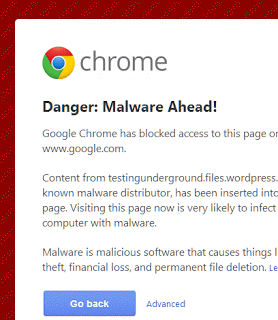Computer viruses are like colds – hassle but preventable.
Almost everyday, my friends complain about their laptop being slow or flashdrives full of links instead of folders. You’re right, those laptops and flashdrives are infected with computer virus.
However, when I try to open their laptop, they haven’t taken some simple ways to prevent a computer virus infection. Hence, I have to fix their laptops almost every time we meet.
Here are 5 ways to protect your laptop, netbook or flashdrive from computer viruses.
1. Limit the use of flashdrives and memory cards
Most computer viruses spread using flash drives and memory cards. The viruses from these usually come from internet cafes. If you open your flashdrive and you see links instead of folders, it is infected.
Limiting the use of flashdrives can greatly improve the safety of your laptop or netbook. If you are just going to view photos in that flashdrive, better view the ones already uploaded on Facebook.
If you really need to use flashdrives or memory cards, follow tip number 2.
2. Use a simple and lightweight Antivirus Program
In my college years, I used Avira as my antivirus program. But the annoying sound turned me off. I tried and loved Avast for a while but it’s a memory hugger and eats up a lot of my netbook’s RAM making it lag and function slowly.
In the end, I contented my self with the new Microsoft Office Security Essentials. It’s a very simple antivirus program from Microsoft that barely scratches my netbook’s performance.
Of course, you have to update your antivirus every time that you are connected to the internet. MSE does that automatically so you don’t have to worry.
3. I really mean use you antivirus!
I’ve seen some of my friends having very good antivirus program like ESET or Kaspersky but are still infected with viruses. This is because they don’t actually use it.
They assume that their antivirus will automatically delete all the viruses in their system. That’s not really the case.
When you plug in a flashdrive (an infected one), you have to scan it. It’s as simple as right clicking on the flashdrive and click on Scan with (insert name of antivirus here)…
Let it finish and allow it to execute a Quarantine or Deletion of the detected viruses.
4. Use Google Chrome as Your Browser
Google Chrome doesn’t only make webpages load faster, it also adds protection for your laptop or netbook against online threats.
Some websites contain malwares that will infect your laptop once you visit that website. If you happen to visit that website, Google Chrome will flash a warning like the picture on the right.
Google Chrome does this based on the detection of malwares by Google spiders and reports by other internet users.
5. Don’t Visit Ad*lt Websites
This is for the boys out there who visit this type of websites in the wee hours of the night. That is bad for your laptop or netbook.
Most of these websites subscribe to advertising companies that contain malware in their ads. There might not be any danger in the videos itself but the advertisements are usually littered with malwares.
These ads often say “Download” or “free whatever”. When you read those words, assume that those are carrying something harmful for your computer.
Wrapping up!
I don’t know about you but I love my netbook. I use it in the usual work as a teacher making grades, lesson plan and presentations. I also use it in maintaining my blog, creating websites for my clients and other online freelance jobs.
I protect my netbook with the 5 tips I’ve written above. How about you? Are you going to waste your money and time fixing your laptop when you can prevent viruses from infecting it?