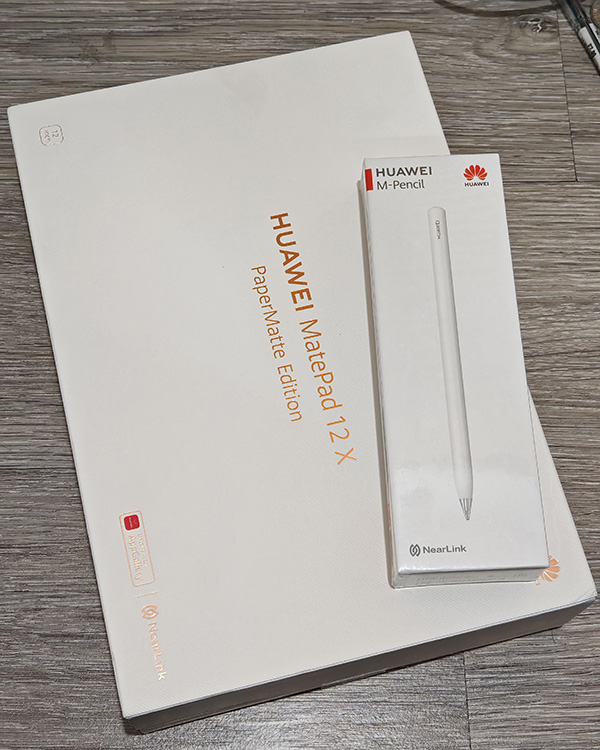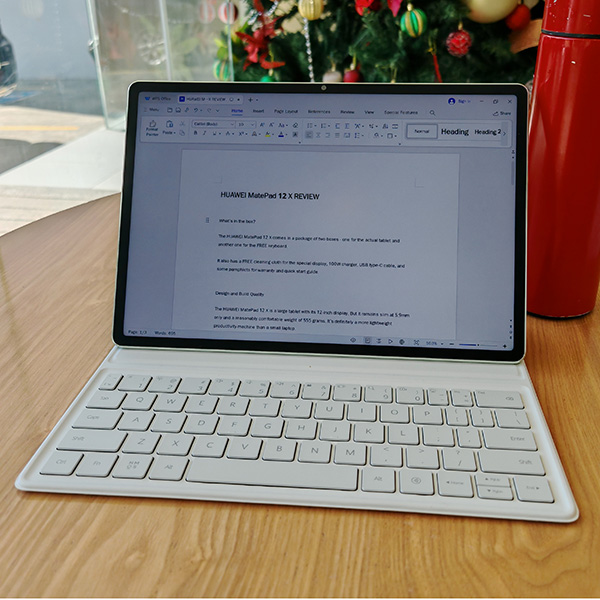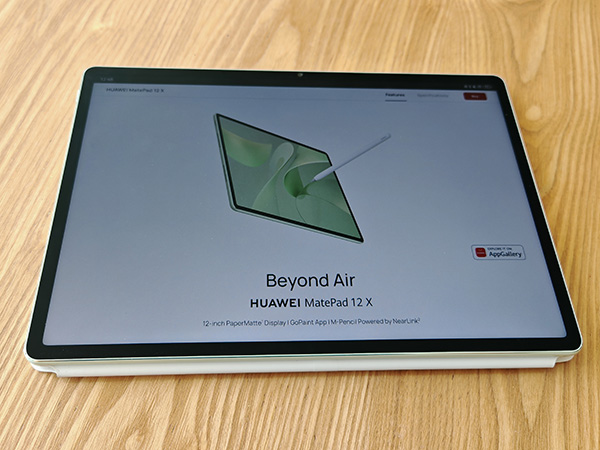The HUAWEI MatePad 12 X is designed as a portable powerhouse for both productivity and entertainment. With its PaperMatte display, PC-level WPS Office software, and a massive 10,100mAh battery, it promises versatility for users on the go.
I’ve spent several weeks with this tablet, evaluating its productivity features, multimedia capabilities, portability, and overall performance. Here’s my in-depth review of the HUAWEI MatePad 12 X.
HUAWEI MatePad 12 X – Tablet Specifications
- 12.0-inch IPS LCD Papermatte Display (2800 x 1840 Pixels, 280 ppi)
- Up to 144Hz Refresh Rate, 1000 nits max brightness
- Harmony OS 4.2
- Kirin T90A Chipset
- Up to 2.49GHz Octa Core CPU
- Maleoon 910 GPU
- 12GB of RAM
- 256GB Internal Storage
- 13MP + 8MP Rear Camera
- Up to 4K video recording
- 8MP Front Camera
- Wi-Fi 802.11 b/g/n/ac (dual-band)
- Bluetooth 5.2
- NearLink
- USB Type-C
- Stereo Speakers (6-speaker system)
- 10,100mAh Li-Po Battery (non-removable)
- 66W Fast Charging
- Gyroscope, Accelerometer, & Ambient Light Sensor
- 270 x 183 x 5.9 mm @ 555 g
- Greenery Color
- ₱37,999.00 OFFICIAL PRICE
Unboxing: What’s in the Box?
The HUAWEI MatePad 12 X package includes two boxes—one for the tablet itself and another for the free keyboard.
Here are the contents of the main box:
- HUAWEI MatePad 12 X tablet
- 66W charger and USB Type-C cable
- cleaning cloth for maintaining the special display
- warranty and quick start guide pamphlets
This package transforms the tablet into a productivity device out of the box. If you add the Huawei M Pencil, that’s another input mode that unlocks creativity features.
Design and Build Quality
The HUAWEI MatePad 12 X features a 12-inch display housed in a slim 5.9mm body, weighing only 555 grams. This makes it significantly lighter and more portable than many tablets and laptops, ideal for working on the go.
I reviewed the Greenery color variant, which boasts a glittery, pearlescent finish and chrome chamfered edges. The premium craftsmanship is evident, making it both elegant and durable.
When paired with the white keyboard, the setup looks clean and professional. The keyboard supports two stable incline positions, perfect for typing and interacting with the touchscreen.
The white color can be an issue though since it requires periodic cleaning. Huawei claims that it is stain resistant and it’s true but you still have to wipe it clean for a pristine look.
Display and Multimedia Experience
The 12-inch PaperMatte display is one of the standout features of the HUAWEI MatePad 12 X. It has anti-glare properties, reducing reflections for comfortable outdoor use.
The matte texture also mimics the feel of writing on paper when used with the HUAWEI M Pencil, enhancing its appeal for artists and note-takers alike.
Brightness: Up to 1000 nits, ensuring visibility in most environments.
Color Accuracy: Vibrant and well-balanced color rendering.
Smoothness: Dynamic refresh rate up to 144Hz resulting in fluid UI animations and transitions.
The six-speaker stereo setup delivers impressive audio quality, with rich tones and decent bass that can fill a small room—ideal for both work and entertainment.
Apps for Productivity and Creativity
Pre-installed apps elevate the MatePad 12 X as a tool for productivity and creativity:
WPS Office PC: A desktop-like suite for documents, spreadsheets, and presentations. This is exclusively available on the tablet with no additional cost.
Petal Clip: A robust video editor catering to content creators.
Go Paint: Designed for artists, offering a wide range of brushes and pressure sensitivity with the HUAWEI M Pencil.
The HUAWEI AppGallery provides access to additional apps, with increasing compatibility for Google apps. I successfully installed YouTube, Google Docs, Gmail, and Chrome. However, apps like Netflix required workarounds such as GBox for installation.
Performance and Gaming Experience
The HUAWEI MatePad 12 X is powered by a Kirin T90A processor with 12GB of RAM and 256GB of storage.
It has more than enough power for a smooth overall experience. It even has a so-called PC Engine to handle the desktop interface of WPS Office PC.
For gaming, the device can run popular games smoothly up to High quality graphics. I was able to play Mobile Legends and PUBG Mobile with smooth performance although it doesn’t support Ultra quality graphics in ML and shows frame drops in PUBG with HDR graphics.
Here are some of its benchmark scores:
Geekbench 5 Single-Core: 923 points
Geekbench 5 Multi-Core: 3,312 points
Antutu Benchmark v10.3.8: 622,657 points
Camera Quality
The HUAWEI MatePad 12 X has a 13MP + 8MP dual camera system at the back and an 8MP camera on the front.
Its rear cameras can capture decent-looking pictures in a well-lit environment although pictures are mostly unimpressive. Colors and details are good but the dynamic range seems too narrow resulting in darker shadows.
The ultra-wide lens has lower quality than the main camera. It’s also a bit awkward shooting pictures with a large tablet.
On the other hand, the 8MP front camera serves its purpose well especially with video calls or conferencing. It can be a bit grainy though especially in low-light situations.
Here are some sample pictures:
Connectivity
The HUAWEI MatePad 12 X is a Wi-Fi only tablet. It also has Bluetooth 5.2 and NearLink technology for connecting accessories wirelessly.
Wired connections include magnetic ports for the keyboard, a USB type-C port, and magnetic attachment and charging for the HUAWEI M-Pencil.
It also has Huawei’s Super Device feature which makes seamless inter-device connectivity with other Huawei devices. I paired it with my Huawei laptop and I can easily share files between the two devices, use the tablet as a second screen, or an extension of the laptop’s display.
Battery and Charging
The HUAWEI MatePad 12 X has a massive 10,100mAh battery that can last more than a day with my casual use.
Watching videos continuously at 50% brightness, the tablet can last up to 7 hours. I tested this using downloaded episodes on Netflix.
Recharging the tablet using its 66W charger only takes 1 hour and 28 minutes to reach 100% battery capacity. Quite fast given the large battery.
Conclusion
In conclusion, the HUAWEI MatePad 12 X is indeed a great productivity and entertainment tablet. It’s still portable despite the large display while its keyboard and built-in apps make it easy to work anywhere.
There are still some apps with compatibility issues but overall, I can recommend this tablet for most users. It gets a thumbs up from me.
The HUAWEI MatePad 12 X is now available in Huawei stores nationwide as well as in official Huawei online stores.
Huawei MatePad 12 X Review Summary

The HUAWEI MatePad 12 X is a portable productivity powerhouse with useful pre-loaded apps and large display.