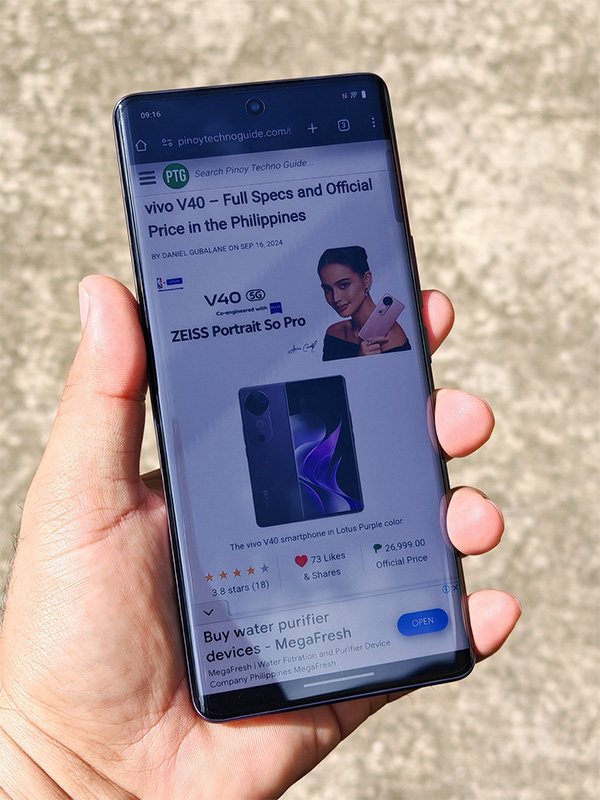The vivo V40 smartphone has impressive ZEISS-powered Portrait photography features, gorgeous design with chic color options, and surprisingly smooth gaming performance.
I say these after several weeks of hands-on use for my full review of the vivo V40. While this is not the Pro version, it lives up to the “Oh so Pro!” tagline that the brand has been using to promote the device.
However, I still have some nitpicks such as its battery life when playing games, presence of bloatwares, and a slight delay in processing portraits.
What’s in the box?
The vivo V40 comes in vivo’s usual gray box adorned with circular Aura Light graphics.
Upon unboxing, you’ll immediately see the smartphone wrapped in anti-static plastic. Underneath is a FREE TPU phone case in a similar color to the phone which is nice considering that other smartphones usually come with a basic transparent phone case only.
The rest of the contents include the 80W charging adaptor, USB type-C cable, SIM ejector pin, and quick start guide.
Design and Build Quality
The vivo V40 exudes a premium look and comes in pretty color options – Stellar Silver, Sunglow Peach, and Nebula Purple. I reviewed the Nebula Purple colorway and it’s perfect for purple lovers although the Peach variant has a more chic vibe.
Ergonomically, it feels compact in the hands thanks to a tall aspect ratio, slim design and gently curved edges. The back has a velvety finish and glittery pattern, adding both texture and visual appeal. Matching the phone’s sides and the camera rails to the body color creates a seamless look, while the ZEISS logo next to the camera promises strong photography credentials.
Its camera island design is quite unique and the area of the Aura Light and flicker sensor has a diffused look.
The phrase “Professional Portrait” is still found at the top of the device. Its volume and power buttons are on the right side while the SIM card tray, USB type-C port, and loudspeaker grille are all at the bottom.
Curiously, vivo says the device is rated IP68 and IP69 for water and dust resistance. IP68 means it can survive 1 meter water immersion for 30 minutes and IP69 means it can survive high pressure water jets.
Overall, the vivo V40 is a premium-looking device with pretty colors, a velvety finish, and solid build quality.
Display and Multimedia Experience
The vivo V40 has a 6.78-inch AMOLED display with 1,240 x 2,772 pixels of resolution, curved edges, 120Hz refresh rate, and 4,500 nits of peak brightness for HDR content.
It’s a bright, sharp, and vivid display making it a pleasure to watch YouTube videos, Netflix shows, or simply browsing social media apps. It remains legible outdoors under direct sunlight and comfortable to look at at night because it can go very dim too.
The curved edges may not be everyone’s cup of tea nowadays but it still looks pretty on the V40.
Complementing the bright display is a stereo speaker system – a first for the vivo V Series. It’s loud and decent for a smartphone speaker. For richer audio, pairing with wireless earbuds would be ideal.
ZEISS Camera Quality with Sample Pictures
The vivo V40 is equipped with two ZEISS co-engineered 50 Megapixel cameras at the back. It also has the signature Aura light circular LED flash and fill light with a diffuse cover and flicker sensor.
It captures good-looking pictures using the default Photo mode whether using the main camera or the ultra-wide camera. Details are sharp with good dynamic range for brighter looking pictures and vivid colors when ZEISS or Vivid color is enabled.
It also has a built-in AI Erase feature to intelligently remove unwanted objects in the pictures.
Here are several sample pictures:
Of course, the most impressive aspect of the vivo V40’s camera system is its Portrait Mode. By default, it uses a 50mm equivalent focal length which is the most-used setup in professional portrait photography.
This results in portraits with good framing, pleasing facial features, and natural-looking subject separation. It handles challenging hair strands decently with some clipping here and there.
Here are several sample portraits:
It has 35mm and 24mm focal lengths too which are essentially 1.5x and 1x zoom levels respectively. I like the 35mm for whole body portraits and group shots.
Aspiring photographers can even explore additional features within Portrait mode to experiment with different bokeh effects including classic ZEISS bokeh effects, presets, and beautification options.
However, there’s a noticeable time lag when the phone is processing Portraits. I also experienced that some pictures remained unprocessed and looked worse than normal Portraits probably because I closed the camera app before the processing finished.
Here are some more sample Portraits:
Low-light photography is also a strong suit of the vivo V40 thanks to its automatic Night enhancement and the Aura Light feature.
Aura Light automatically adjusts in brightness and color temperature to keep portraits looking pleasant. It can sometimes cause flash reflection issues in the eyes of the subjects.
Here are some low-light sample pictures:
Meanwhile, there’s another 50 Megapixel camera on the front which handles selfies very well.
Selfies taken with the vivo V40 look very sharp with enhanced skin tone and pleasing color balance. It’s an ultra-wide camera so you don’t have to use the back cameras for a .5x shot (technically .8x only) and fit more people in the scene.
Here are several sample selfies:
When it comes to video recording, the vivo V40 can capture up to 4K videos using its main camera and ultra-wide camera with video stabilization.
Videos captured during the day look good with sharp details and decent colors. There’s video stabilization too which makes handheld or driving videos look smoother. However, low-light videos look grainy unless the bright Aura Light flash is used.
Its front camera can also capture 4K videos which should make for crispy TikTok videos and Reels.
Performance
The vivo V40 is powered by a Qualcomm Snapdragon 7 Gen 3 processor with 12GB of physical RAM. It performs smoothly in basic tasks like scrolling across different social media apps and switching between apps.
When it comes to playing games, the device handles popular titles like Mobile Legends, Call of Duty, and Genshin Impact smoothly at high graphics quality. There are some frame drops in Genshin Impact but that’s a notoriously resource-intensive game.
Here are the results of my gaming tests:
Mobile Legends – 59.73 FPS
Call of Duty Mobile – 59.3 FPS
Genshin Impact (High) – 51.9 FPS
These are good FPS results for a photography-focused smartphone. It also maintained the device skin temperature reading below 41°C in ML and COD while it briefly reached 43°C while playing Genshin Impact.
For a more technical comparison with other smartphones, here are the benchmark scores I got with the vivo V40:
Geekbench 5 Single-Core: 1,162 points
Geekbench 5 Multi-Core: 3,152 points
Antutu Benchmark 10.3.4: 799,229 points
Software, Apps, and UI
The vivo V40 runs on Android 14 OS with Funtouch 14. It has a neat user interface without much difference from the usual Android experience.
However, it comes loaded with several pre-installed apps including vivo’s own apps and third-party apps. The latter can be easily uninstalled though and the suggested apps in the “Hot Apps” folder can be easily removed.
When diving through the phone’s Settings, a lot of customizations can be found. There are different AOD styles, screen edge lighting, animation options, screen resolution, and more.
I’m still seeing nuisance notifications from the Browser app though which I have promptly disabled.
Connectivity and Security
The vivo V40 is a dual SIM smartphone with 5G connectivity. It can provide fast mobile data speeds although the model released in the country does not support eSIM functionality.
Signal reception is good for both cellular and Wi-Fi connections. It supports Wi-Fi 6 standard, NFC, and positioning lock via GPS and other satellite systems is fast.
For security, the device has Face Unlock using the selfie camera and an under-display fingerprint scanner that works quite well. It’s located a bit too low on the display though.
Battery Life and Charging
The vivo V40 has a 5,500mAh battery that lasts quite a long time on a single charge. I’m usually left with around 30% battery capacity after a day of my normal use.
When playing games continuously, it lasts around 5 to 6 hours before needing a recharge. That’s slightly lower than most smartphones I’ve tested.
This is what I mentioned in the introduction of this review. Battery life for casual use is good but it drains slightly faster when playing games.
Recharging the device takes around 58 minutes using the bundled 100W charger to go from 0% to 100% battery capacity. When the “Fast Charging” option is enabled in the battery settings, it can even charge faster at around 50 minutes only.
Conclusion
The vivo V40 is a gorgeous smartphone with solid build quality, impressive Portrait photography, bright display, and long-lasting battery.
Its performance is good but there’s a slight delay in image processing. Gaming experience is smooth while 5G connectivity is fast.
Back to my question in the intro, the vivo V40 does live up to its “Oh so Pro” tagline. The portraits produced by the device are top notch. However, vivo needs to improve the image processing speed via software update for a complete Pro experience.
I highly recommend it for users who like to shoot a lot of portraits and selfies. It also serves as part of your accessories with its chic design.
vivo V40 Review Summary

The vivo V40 has impressive ZEISS portrait photography, chic colors, and smooth gaming.
- 6.78-inch FHD+ AMOLED Display (1240 x 2772 Pixels), 453 ppi
- Android 14 Operating System
- Qualcomm Snapdragon 7 Gen 3 (4 nm) Chipset
- 12GB of RAM
- 50 Megapixel Rear Camera with Circular Multi-LED Flash
- 50 Megapixel Front Camera
- Dual SIM
- 256GB or 512GB Internal Storage
- 5G, 4G LTE, 3G HSPA+, 2G EDGE & GPRS Networks
- Wi-Fi 802.11 b/g/n/ac (dual band)
- Bluetooth 5.4
- USB Type-C
- USB Type-C
- Fingerprint Sensor
- 5500mAh Battery
- 80W Fast Charging (vivo FlashCharge)
- ₱26,999.00 Official Price in the Philippines