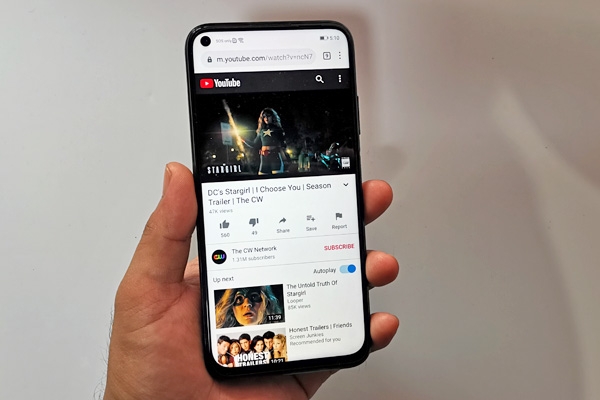For two consecutive months (March & April 2020), the Huawei nova 7i became the most popular smartphone in the Pinoy Techno Guide database.
However, many consumers are wondering how to install apps and games on the device since it uses the Huawei AppGallery instead of the usual Google Playstore. Here’s my experience in installing my favorite apps and games on the Huawei nova 7i.
Zoom, TikTok, Lazada, Bing, Maps, Microsoft Office & BDO Personal Banking
There are already thousands of apps available on the Huawei AppGallery including popular apps like ShareIt, Snapchat, and Viu (for K-dramas).
I installed TikTok, Zoom, Lazada, Microsoft Office (Word, Excel & PowerPoint), and BDO Personal Banking directly from the Huawei AppGallery. It’s as simple as tapping the install button beside the names of these apps.
Moments later, I also installed Microsoft Bing Search and HERE WeGo Maps because these are the most capable alternative to Google Search and Google Maps respectively.
Facebook, Messenger, Twitter & Spotify
Facebook can be installed using the Huawei AppGallery which forwards the user to the official Facebook website. However, I prefer using the Amazon Appstore since it also has several of my favorite apps.
Using the Amazon Appstore, I was able to directly install Facebook, Messenger, Twitter, and Spotify for music and podcasts.
Many apps that are not yet on the Huawei AppGallery are present here. In fact, some of its most downloaded apps are Facebook, Roblox, Twitch, Zoom, and Facebook Messenger.
YouTube, Instagram & Gmail
I tried to install some apps that I always use but are not present in both the Huawei AppGallery and Amazon Appstore such as YouTube, Instagram, and Gmail.
I had to use the mobile web version of these apps by opening the browser and searching for them. Once logged-in to these websites, I created shortcuts by tapping the three dots on the upper right corner and selecting “Add to home screen”. This turns them into icons that look like the usual apps.
Meanwhile, there’s no need to download Gmail or other email clients because there’s already an Email app pre-installed on the Huawei nova 7i.
Games: Mobile Legends, PUBG Mobile & Asphalt 9: Legends
I always install several games on new smartphones for my gaming reviews. There are many games available on the Huawei AppGallery such as Garena Freefire and Creative Destruction but I only installed Asphalt 9: Legends because that’s the one I’ve already played before.
The more popular games in the Philippines like Mobile Legends: Bang Bang and PUBG Mobile can be downloaded from the Amazon Appstore with no problems. However, I had to use the Phone Clone app to copy NBA 2K20 and Call of Duty Mobile from an older phone.
There’s also a new app from Huawei called AppGo that can help users install harder to find apps and games. It usually leads the user to APKPure for apps that are not yet in the Huawei AppGallery.